Tips for safe internet browsing
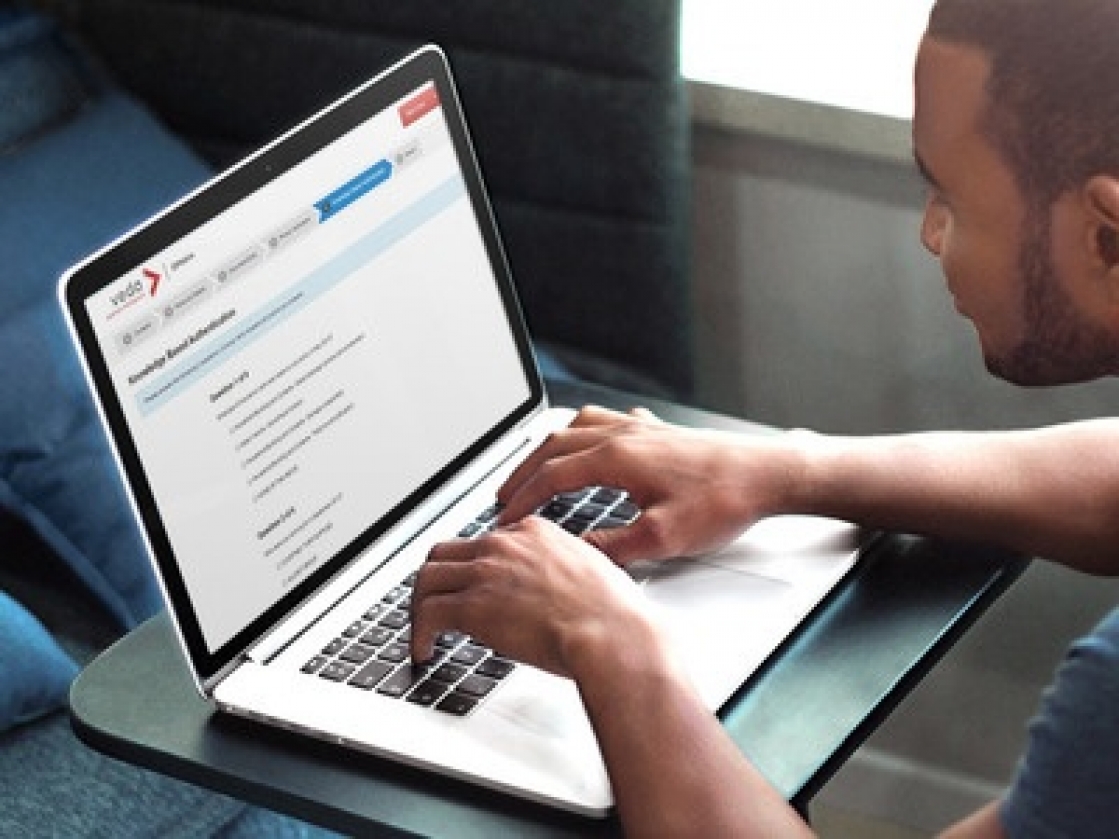
The internet is everywhere. It's basically impossible to go a day without using it for one thing or another - maybe you're checking your emails at work, streaming the radio or posting your latest adventure to your favourite social media site. In fact, according to the Boston Consulting Group, the internet could generate around $61 billion for Australia's economy by 2016!1
However, it's become such a normal part of life that a lot of people don't think twice about the risks involved. After all, if we use it every day, then it must be safe - right? A survey from Veda found that 89 per cent of Australians were worried about their personal information online. It can be pretty easy to think that the internet is a safe bet, especially when you're doing something as simple as reading the paper online. But there are wheels spinning all the time - and not all of them are driving us in the right direction. Even your daily internet browsing habits might be putting you at risk of hacking and identity theft.
If you want to keep the cyber criminals at bay, here are some handy tips for surfing the web safely.
Cookie monsters
A delicious treat or a nasty surprise? Cookies are the undercover agent of the internet world. While you're typing a sentence into a search engine, your browser is collecting the information and storing it for later. This makes it easier when it comes to using certain sites or signing in, but some of these morsels could actually let people see your browser history - and this can be a big privacy problem.
Luckily, you can control the number of cookies your browser tucks away in your computer. It's easy enough to block or turn off the cookie-storing function, as well as choose the sites you want to keep your information. Take a look through your browser's privacy settings - you'll probably have a few cookie options. First-party cookies are the chocolate chip flavour - they're a safer bet and make life easy.
On the other hand, third-party cookies are the raisin kind - you might not know the difference, but they're used by other sites, like advertisers. This is where the problems can start. If you don't know who's using your information, how can you stop it from falling into the wrong hands? Make sure you block or remove third-party cookies from getting into the mix.
Update your browser
Some browsers do all the upgrades for you in the background, while others give you a little poke. If you do notice a pop up, don't put it off until later. According to a Di Marzio Research survey prepared for the Attorney-General's Department2, a lot of instances of identity theft happen through internet viruses or scams - around 31 per cent and 27 per cent.
Hackers are constantly developing and coming up with new ways to wreak havoc on the internet, which means providers need to stay on their toes when it comes to plugging holes and upgrading their defences. In fact, missing just one update can open the door to fraud - and you don't want your personal details misused just for closing a pop up notification.
Once you've got safe surfing down pat, you can browse away to your heart's content. For that extra level of protection and peace of mind, the team of experts at Identity Watch can cast their net wide and pick up any crooks trying to sell your information.
1 BCG 2012, The Internet Economy in the G-20: The $4.2 Trillion Growth Opportunity; World Economic Forum, 2014, Delivering Digital Infrastructure: Advancing the Internet Economy
2 Identity Theft Concerns and Experiences prepared for Attorney General’s Department Di Marzio Research, June 2012